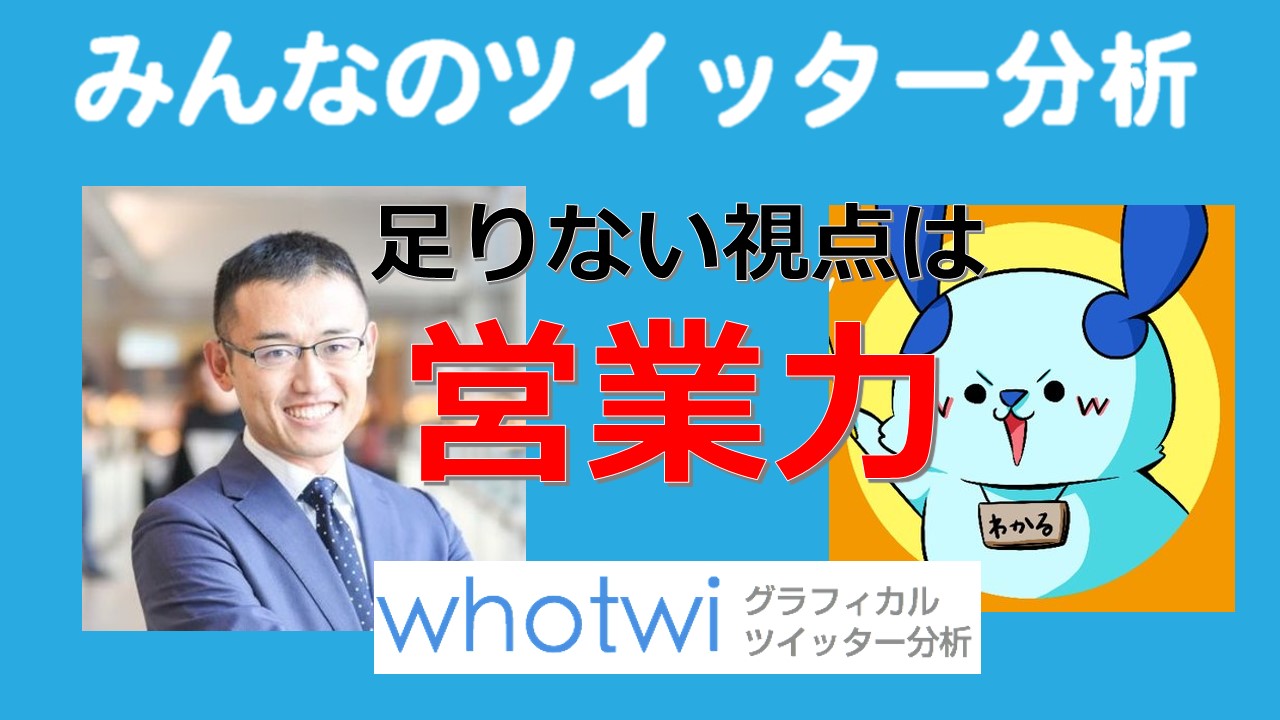はじめに
この記事ではコルーチンを利用したアニメーションの一時停止を紹介します。
— YouTubeなら5分4秒で学べます ―
コルーチン(Coroutine)を使う準備
Hierarcy 上で右クリックし、Create Empty で空オブジェクトを設置し、スクリプトをアタッチしてください。
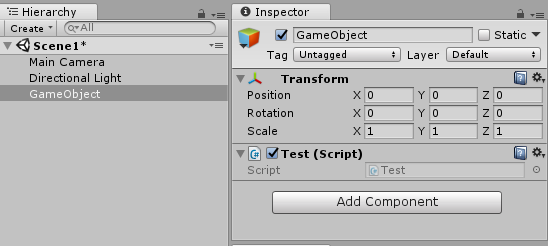
1フレームだけ停止させる場合「yield return null」
|
1 2 3 4 5 6 7 8 9 10 11 12 13 14 15 16 17 18 19 20 21 22 23 24 25 26 27 28 29 |
using System.Collections; using System.Collections.Generic; using UnityEngine; public class Test : MonoBehaviour { // Use this for initialization void Start() { StartCoroutine("LogCoroutine"); } // Update is called once per frame void Update() { } public IEnumerator LogCoroutine() { for (int i = 0; i < 3; i++) { Debug.Log(i+"回目"); yield return null; } } } |
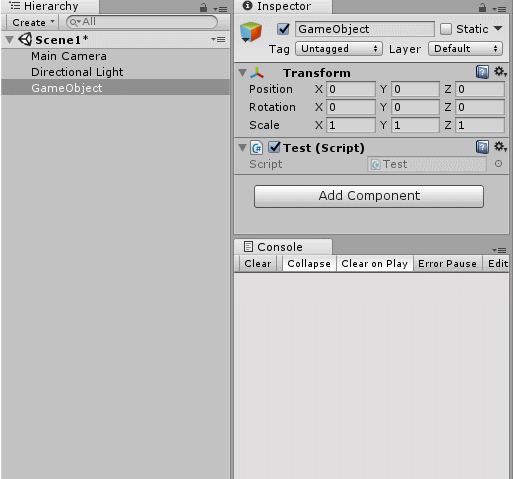
一時停止させたいときは、「IEnumerator Name() { yield return null;} 」というインターフェース(装置)を作成し、「StartCoroutine(“Name”);」で呼び出します。
yield return null では1フレームだけ遅延させることができます。
確認したい場合は、以下のコードを試してみてください。
もし、遅延処理なしの場合は「012012」と出力されますが、遅延処理が発生しているので「001122」のように出力されます。
|
1 2 3 4 5 6 7 8 9 10 11 12 13 14 15 16 17 18 19 20 21 22 23 24 25 26 27 28 29 30 31 |
using System.Collections; using System.Collections.Generic; using UnityEngine; public class Test : MonoBehaviour { // Use this for initialization void Start() { StartCoroutine("LogCoroutine"); StartCoroutine("LogCoroutine"); } // Update is called once per frame void Update() { } public IEnumerator LogCoroutine() { for (int i = 0; i < 3; i++) { Debug.Log(i+"回目"); yield return null; } } } |
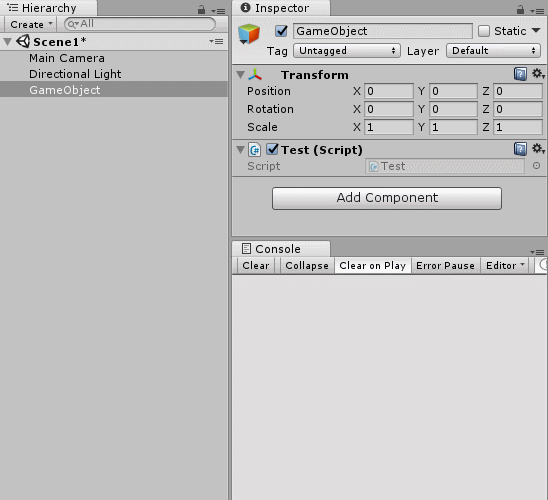
n秒間遅延させたいとき「yield return new WaitForSeconds」
|
1 2 3 4 5 6 7 8 9 10 11 12 13 14 15 16 17 18 19 20 21 22 23 24 25 26 27 28 29 30 |
using System.Collections; using System.Collections.Generic; using UnityEngine; public class Test : MonoBehaviour { // Use this for initialization void Start() { StartCoroutine("LogCoroutine"); } // Update is called once per frame void Update() { } public IEnumerator LogCoroutine() { for (int i = 0; i < 3; i++) { Debug.Log(i+"回目"); yield return new WaitForSeconds(1f); } } } |
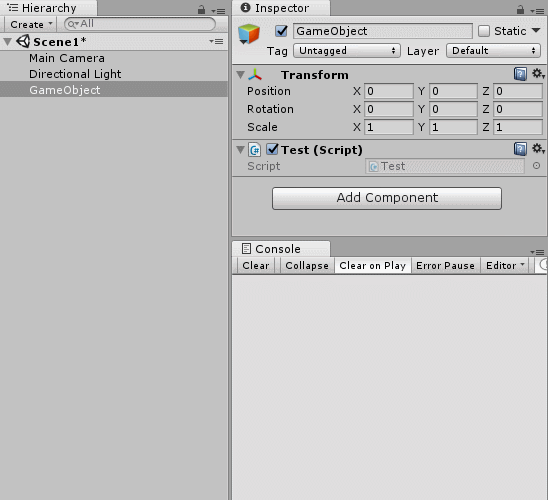
秒数を指定して遅延させたい場合は、「yield return new WaitForSeconds(秒数);」のように使用します。
アニメーションとコルーチンを組み合わせれば、攻撃モーションの後に爆発エフェクトを実行したりもできます。
以下の動画では、爆発エフェクトを実行して、数秒後にエフェクトを停止するコルーチンを使っています。
コルーチンを中断したいとき「yield break」
|
1 2 3 4 5 6 7 8 9 10 11 12 13 14 15 16 17 18 19 20 21 22 23 24 25 26 27 28 29 30 31 32 33 34 35 36 37 38 39 40 41 42 43 44 45 |
using System.Collections; using System.Collections.Generic; using UnityEngine; public class Test : MonoBehaviour { // Use this for initialization void Start() { StartCoroutine("LogCoroutine"); } // Update is called once per frame void Update() { } public IEnumerator LogCoroutine() { for (int i = 0; i < 3; i++) { if (i == 0) { Debug.Log(i+"回目"); yield return new WaitForSeconds(1f); } else if (i == 1) { Debug.Log(i + "回目 break"); yield break; } else { Debug.Log(i + "回目"); yield return new WaitForSeconds(1f); } } } } |
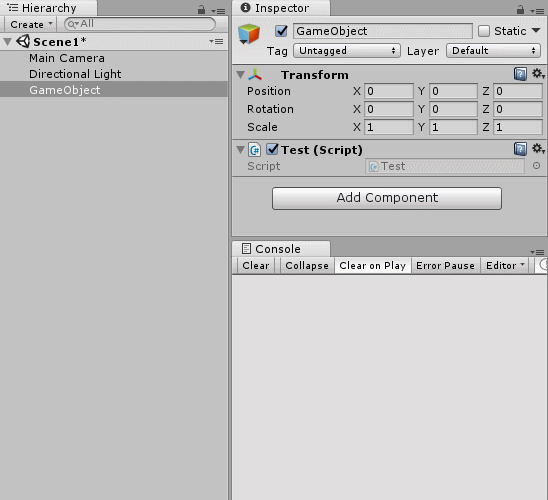
コルーチンを強制的に中止させたい場合は「yield break;」を使用します。
今回はfor の i が1になったときにコルーチンを中止させています。
引数ありのコルーチンのを使いたいとき
|
1 2 3 4 5 6 7 8 9 10 11 12 13 14 15 16 17 18 19 20 21 22 23 24 25 26 27 |
using System.Collections; using System.Collections.Generic; using UnityEngine; public class Test : MonoBehaviour { // Use this for initialization void Start() { StartCoroutine( LogCoroutine("数字:", 100)); } // Update is called once per frame void Update() { } public IEnumerator LogCoroutine(string character, int num) { Debug.Log(character + num); yield return null; } } |
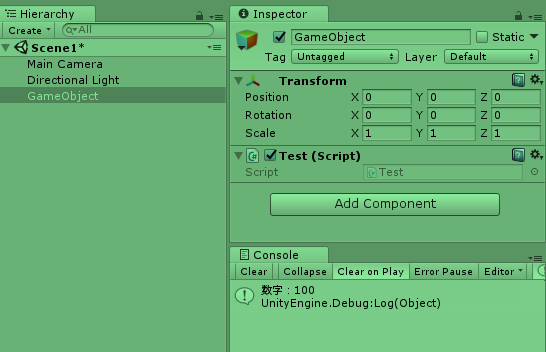
引数のあるコルーチンを使用したい場合は「StartCoroutine( Name(引数));」のように使用してください。