はじめに
この記事ではUnityでクラスの使い方を紹介します。
― YouTube なら2分46秒で学べます ―
クラスの作成方法
クラスとは「似たような処理のメソッドや変数を集めたもの」です。
クラス(Class)を作成するときは、「public class Hoge : MonoBehaviour {}」のように記述します。
注意点として、「スクリプトと同名のクラスが必ず1つ必要」であることと、「void start () と update() はスクリプトと同名のクラス内でしか使えない」点が挙げられます。
|
1 2 3 4 5 6 7 8 9 10 11 12 13 14 15 16 17 18 19 20 21 22 23 24 25 26 27 28 29 30 31 32 33 |
using System.Collections; using System.Collections.Generic; using UnityEngine; using UnityEngine.UI; public class Test : MonoBehaviour { // Use this for initialization void Start() { } // Update is called once per frame void Update() { } } public class Hoge : MonoBehaviour { public void Log() { Debug.Log("hoge"); } } |
別クラスの呼び出し方
スクリプト内に作成したクラスを呼び出すには「クラス名 変数 = new クラス名()」のように記述します。
「クラス名 変数」だけだと、変数の中身はカラッポです。ここに new クラス() してあげて中身を代入してあげることができます。
これをインスタンス化といいます。
インスタンス化を完全に理解するのは難しいので、今は使い方だけ覚えればいいと思います。
インスタンス化した別クラスの変数やメソッドを利用するときは、「変数. 別クラスの変数」、「変数. 別クラスのメソッド」のように記述します。
|
1 2 3 4 5 6 7 8 9 10 11 12 13 14 15 16 17 18 19 20 21 22 23 24 25 26 27 28 29 30 31 32 33 34 35 |
using System.Collections; using System.Collections.Generic; using UnityEngine; using UnityEngine.UI; public class Test : MonoBehaviour { // Use this for initialization void Start() { Hoge h = new Hoge(); Debug.Log("a:" + h.a); h.Log(); } // Update is called once per frame void Update() { } } public class Hoge : MonoBehaviour { public int a = 10; public void Log() { Debug.Log("hoge"); } } |
|
1 2 3 4 5 |
実行結果 a:10 Hoge |
別のオブジェクトにアタッチしたスクリプトの取得方法
以下のように、TestObject と Cube を設置し、それぞれTest.cs と CubeScript.cs をアタッチします。
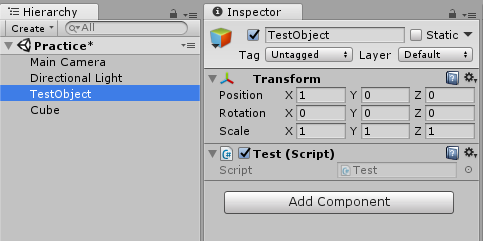
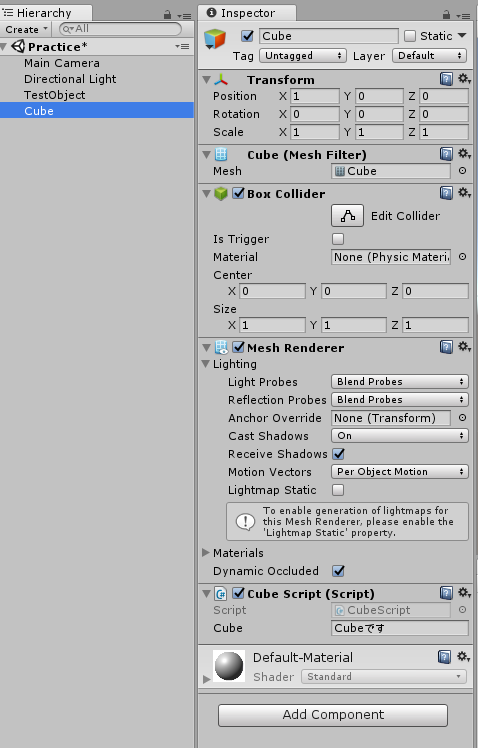
TestObject にアタッチしたTest.cs 内で、CubeにアタッチしたCubeScript.cs を取得するには、「CubeScript 変数 = GameObject.Find(“Cube”).GetComponent<CubeScript>();」のように記述します。
まず、GameObject.Find(“Cube”) でCubeを参照し、GetComponent<CubeScript>() でCube にアタッチされたCubeScript.csを取得できます。
取得出来たら、「変数. 変数」、「変数. メソッド」のように記述すれば実行できます。
TestObject にアタッチしたTest.cs
|
1 2 3 4 5 6 7 8 9 10 11 12 13 14 15 16 17 18 19 20 21 22 23 24 25 26 27 |
using System.Collections; using System.Collections.Generic; using UnityEngine; using UnityEngine.UI; //---------------------------------------- //TestObjectにアタッチしたTestスクリプト //---------------------------------------- public class Test : MonoBehaviour { // Use this for initialization void Start() { //CubeにアタッチしているCubeScriptを取得 CubeScript cs = GameObject.Find("Cube").GetComponent<CubeScript>(); cs.Log(); } // Update is called once per frame void Update() { } } |
Cube にアタッチしたCubeScript.cs
|
1 2 3 4 5 6 7 8 9 10 11 12 13 14 15 16 17 18 19 20 21 22 23 24 25 26 27 |
using System.Collections; using System.Collections.Generic; using UnityEngine; //---------------------------------------- //CubeにアタッチしたCubeScriptスクリプト //---------------------------------------- public class CubeScript : MonoBehaviour { public string cube = "Cubeです"; // Use this for initialization void Start () { } // Update is called once per frame void Update () { } public void Log() { Debug.Log(cube); } } |
|
1 2 3 |
実行結果 Cubeです |

