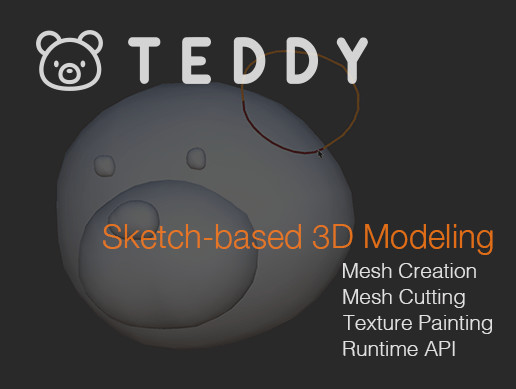はじめに
この記事ではUnityのAssetであるTeddyを使い方を紹介します。

Teddyの挿入
Teddyをアセットストアからインポートしたら、
GameObject > Teddy を選択してください。
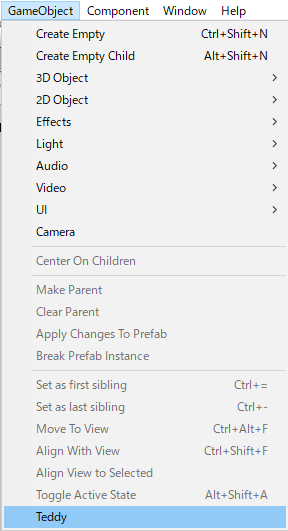
すると、Hierarchy に「Teddy」が生成されて、
Scene に「Creating a Freeform Object」ウインドウが表示されます。
後はマウスをドラッグして絵を書くだけです。
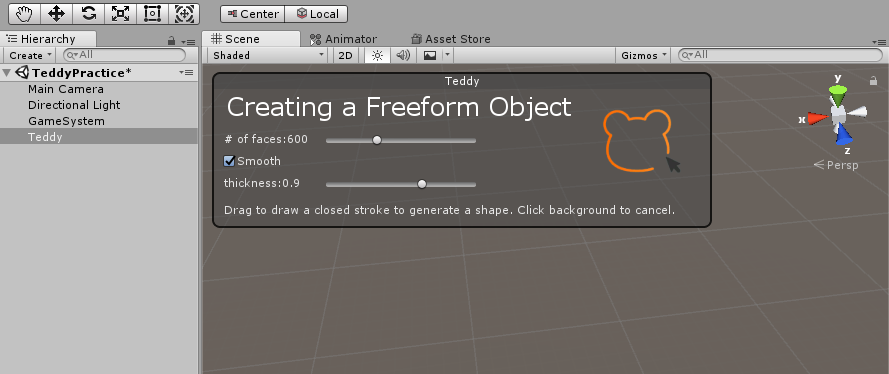
Teddyの操作方法
基本的な操作は公式のチュートリアルに書いてあるので、
映像でざっくりと説明します。
オブジェクトの生成
操作はドラッグのみです。
# of faces:
立体化されたメッシュ面の数です。
これが増えるとより滑らかになりますが、CPUの負荷が大きくなるので、最低値で十分だと思います。
Smooth
生成したオブジェクトの面取りを行います。
thickness :
生成したオブジェクトの厚みを変えます。
オブジェクトのカッティング
Cut ボタンを押してからドラッグするだけです。
オブジェクトのペイント
オブジェクトを選択して色を選び、ドラッグで描けます。
公式API
|
1 2 3 4 5 6 7 8 9 10 11 12 13 14 15 16 17 18 19 20 21 22 23 |
// Create 3D Mesh from noise applied circumference. using System.Collections; using System.Collections.Generic; using UnityEngine; using Teddy; public class Example : MonoBehaviour { public float radius = 1f; void Start () { var points = new List<Vector2>(); var pi2 = Mathf.PI * 2f; for(float r = 0f; r < pi2; r += (pi2 / 20f)) { var x = Mathf.Cos(r); var y = Mathf.Sin(r); points.Add((new Vector2(x, y)).normalized * (1.0f + radius * Mathf.PerlinNoise(r, 0f))); } var filter = gameObject.AddComponent<MeshFilter>(); filter.sharedMesh = TeddyUtility.CreateMesh(points, 600, 0.85f); } } |
私の場合、これをそのままアタッチしても動かすことができませんでした。
とりあえず、Demoシーンを見てみたいを思います。
TeddyRuntimeDemo.cs
|
1 2 3 4 5 6 7 8 9 10 11 12 13 14 15 16 17 18 19 20 21 22 23 24 25 26 27 28 29 30 31 32 33 34 35 36 37 38 39 40 41 42 43 44 45 46 47 48 49 50 51 52 53 54 55 56 57 58 59 60 61 62 63 64 65 66 67 68 69 70 71 72 73 74 75 76 77 78 79 80 81 82 83 84 85 86 87 88 89 90 91 92 93 94 95 96 97 98 99 100 101 102 103 104 105 106 107 108 109 110 111 112 113 114 115 116 117 118 119 120 121 122 123 124 125 126 127 128 129 130 131 132 133 134 135 136 137 138 139 140 141 142 143 144 145 146 147 148 149 150 151 152 153 154 155 156 157 158 159 160 161 162 163 164 165 166 167 168 169 170 171 172 173 174 175 176 177 178 179 180 181 182 183 184 185 186 187 188 189 190 191 192 193 194 195 196 197 198 199 200 201 202 203 204 205 206 207 208 209 210 211 212 213 214 215 216 217 218 219 220 221 222 223 224 225 226 227 228 229 230 231 232 233 234 235 236 237 238 239 240 241 242 243 244 245 246 247 248 249 250 251 252 253 254 255 256 257 258 259 260 261 262 263 264 265 266 267 268 269 270 271 272 273 274 275 276 277 278 279 280 281 282 283 284 285 286 287 288 289 290 291 292 293 294 295 296 297 298 299 300 301 |
using UnityEngine; using UnityEngine.EventSystems; using System; using System.Linq; using System.Collections; //List用 using System.Collections.Generic; using Teddy; namespace TeddyDemo { public class TeddyRuntimeDemo : MonoBehaviour { public enum OperationMode { Default, Draw, Move, Cut }; [SerializeField] new Camera camera; [SerializeField] Shader lineShader; [SerializeField] GameObject prefab; [SerializeField] bool simulate; Material lineMat; OperationMode mode; List<Vector2> screenpoints; List<Vector3> points; List<Puppet> puppets; Puppet selected; Vector3 origin; Vector3 startPoint; const float zOffset = 10f; void Start () { //カメラが無いなら追加 if(camera == null) { camera = Camera.main; } screenpoints = new List<Vector2>(); points = new List<Vector3>(); puppets = new List<Puppet>(); lineMat = new Material(lineShader); } void Update () { //ボタンなどのuGUIをクリックしたときは画面クリックを無視する if (EventSystem.current.IsPointerOverGameObject()) return; //マウスの座標を取得 var screen = Input.mousePosition; switch (mode) { case OperationMode.Default: if (Input.GetMouseButtonDown(0)) { //Listを全て消去 points.Clear(); screenpoints.Clear(); // メインカメラからクリックしたポジションに向かってRayを撃つ。 var ray = camera.ScreenPointToRay(screen); RaycastHit hit; //Rayとオブジェクトが衝突していないかを調べる if (Physics.Raycast(ray.origin, ray.direction, out hit, float.MaxValue)) { //RayがあたったオブジェクトのPuppetクラスを取得 var puppet = hit.collider.GetComponent<Puppet>(); //RayがヒットしたオブジェクトにPuppetクラスがあったら if(puppet != null) { startPoint = camera.ScreenToWorldPoint(screen); //オブジェクトに物理演算を付与 selected = puppet; selected.Select();//body.isKinematic = true; //クリックしたスクリーン座標をRayがヒットしたオブジェクトのワールド座標にする startPoint = hit.point; //Rayの始点をヒットしたオブジェクトの座標へ移動 origin = selected.transform.position; mode = OperationMode.Move; } else { mode = OperationMode.Draw; } } //Rayの先にオブジェクトが無い場合 else { mode = OperationMode.Draw; } } //右ボタンをクリックでカット else if(Input.GetMouseButtonDown(1)) { points.Clear(); screenpoints.Clear(); mode = OperationMode.Cut; } break; case OperationMode.Draw: if (Input.GetMouseButtonUp(0)) { Build(); mode = OperationMode.Default; } else { var point = camera.ScreenToWorldPoint(new Vector3(screen.x, screen.y, camera.nearClipPlane + zOffset)); points.Add(point); screenpoints.Add(new Vector2(screen.x, screen.y)); } break; case OperationMode.Move: if (Input.GetMouseButtonUp(0)) { selected.Unselect(); Simulate(simulate); selected = null; mode = OperationMode.Default; } else { var currentPoint = camera.ScreenToWorldPoint(new Vector3(screen.x, screen.y, camera.nearClipPlane + zOffset)); var offset = currentPoint - startPoint; selected.transform.position = origin + offset; } break; case OperationMode.Cut: if(Input.GetMouseButtonUp(1)) { Cut(); mode = OperationMode.Default; } else { var point = camera.ScreenToWorldPoint(new Vector3(screen.x, screen.y, camera.nearClipPlane + zOffset * 0.5f)); points.Add(point); screenpoints.Add(new Vector2(screen.x, screen.y)); } break; } } void Build () { if (screenpoints.Count > 5) { var go = Instantiate(prefab); try { Create(go, screenpoints); var puppet = go.GetComponent<Puppet>(); puppets.Add(puppet); Simulate(simulate); } catch(Exception) { Destroy(go); } } } void Cut() { for(int i = 0, n = screenpoints.Count; i < n; i++) { var screen = screenpoints[i]; var ray = camera.ScreenPointToRay(screen); RaycastHit hit; if (Physics.Raycast(ray.origin, ray.direction, out hit, float.MaxValue)) { var teddy = hit.collider.GetComponent<Teddy.Teddy>(); if(teddy != null) { try { TeddyUtility.CutMesh(teddy, camera, screenpoints); // Copy material for sub meshes var filter = teddy.GetComponent<MeshFilter>(); var renderer = teddy.GetComponent<MeshRenderer>(); var mat = renderer.sharedMaterial; int count = filter.sharedMesh.subMeshCount; var materials = new Material[count]; for(int j = 0; j < count; j++) { materials[j] = mat; } renderer.sharedMaterials = materials; } catch { } break; } } } } public void Reset() { Simulate(true); puppets.ForEach(puppet => { puppet.Ignore(); Destroy(puppet.gameObject, 10f); }); puppets.Clear(); } void Create (GameObject go, List<Vector2> screens) { var closure = Closure.GetClosure(screens); if (closure.Count > 2) { closure.RemoveAt(0); closure.RemoveAt(closure.Count - 1); } screens.AddRange(closure); var world = screens.Select(screen => { return camera.ScreenToWorldPoint(new Vector3(screen.x, screen.y, camera.nearClipPlane + zOffset)); }).ToList(); go.transform.rotation = camera.transform.rotation; var points = world.Select(p => new Vector2(p.x, p.y)).ToList(); // create lowpoly mesh for MeshCollider vertex count limit. var lowpoly = TeddyUtility.CreateMesh(points, 200, 0.85f); var collider = go.GetComponent<MeshCollider>(); collider.sharedMesh = lowpoly; TeddyUtility.CreateTeddy(go, points, 600, 0.85f); } public void OnToggleSimulate(bool flag) { simulate = flag; Simulate(simulate); } void Simulate (bool flag) { puppets.ForEach(puppet => { puppet.body.isKinematic = !flag; }); } void OnRenderObject() { GL.PushMatrix(); lineMat.SetPass(0); GL.Begin(GL.LINES); GL.Color(Color.black); for(int i = 0, n = points.Count; i < n - 1; i++) { GL.Vertex(points[i]); GL.Vertex(points[i + 1]); } GL.End(); GL.PopMatrix(); } } } |
Puppet.cs
|
1 2 3 4 5 6 7 8 9 10 11 12 13 14 15 16 17 18 19 20 21 22 23 24 25 26 27 28 29 30 31 32 33 34 35 36 37 38 39 40 41 42 43 44 45 46 47 48 49 50 51 52 53 54 55 56 57 58 59 60 61 62 63 64 |
using UnityEngine; using Random = UnityEngine.Random; using System; using System.Linq; using System.Collections; using System.Collections.Generic; namespace TeddyDemo { [RequireComponent (typeof(Rigidbody), typeof(MeshFilter), typeof(MeshRenderer)) ] [RequireComponent (typeof(MeshCollider)) ] public class Puppet : MonoBehaviour { public Rigidbody body { get { if(_body == null) { _body = GetComponent<Rigidbody>(); } return _body; } } MeshFilter filter { get { if(_filter == null) { _filter = GetComponent<MeshFilter>(); } return _filter; } } MeshCollider col { get { if(_collider == null) { _collider = GetComponent<MeshCollider>(); } return _collider; } } Rigidbody _body; MeshFilter _filter; MeshCollider _collider; void Start () { } public void Ignore () { col.enabled = false; } public void Select () { //物理演算を受け付ける body.isKinematic = true; } public void Unselect () { body.isKinematic = false; } } } |